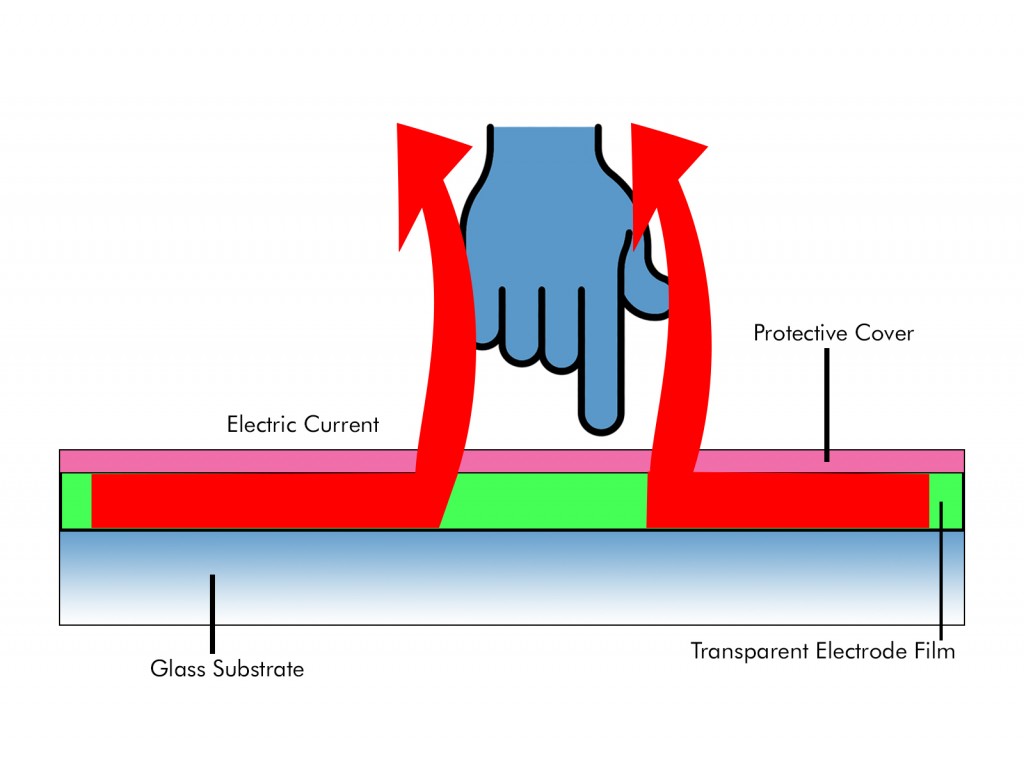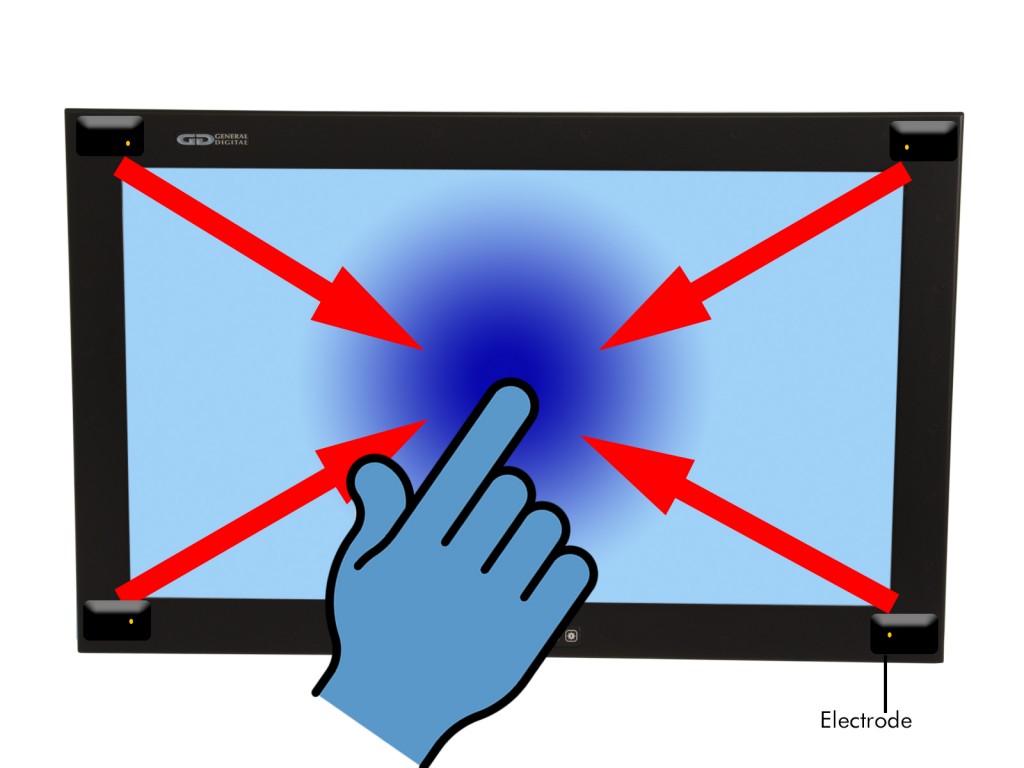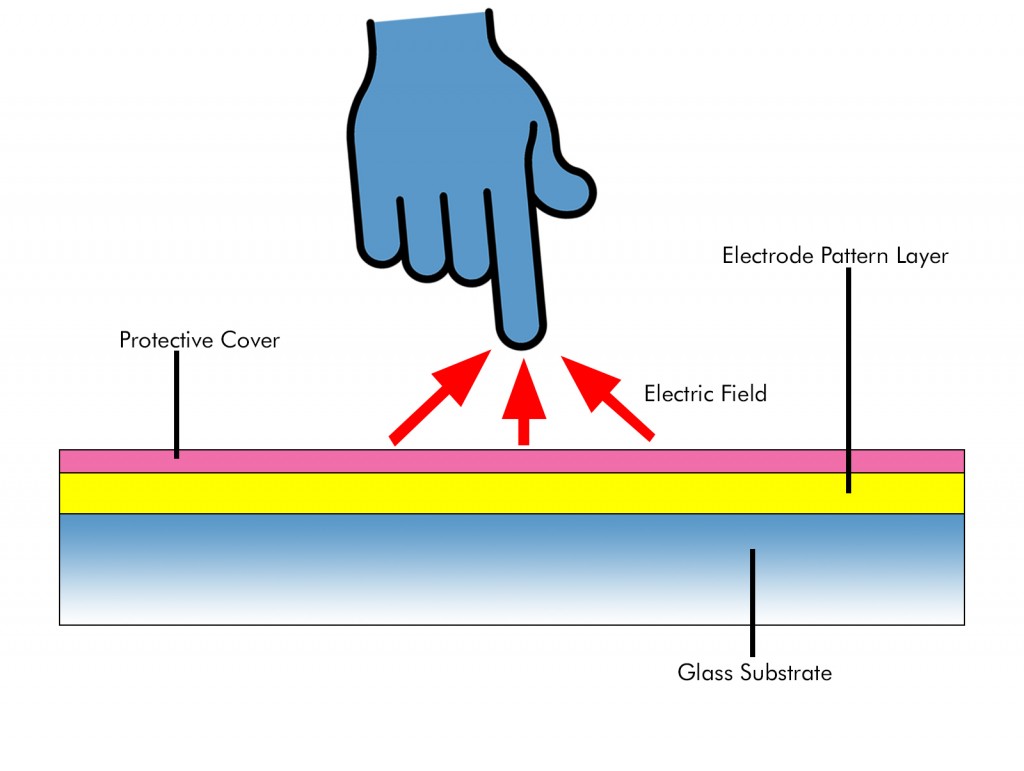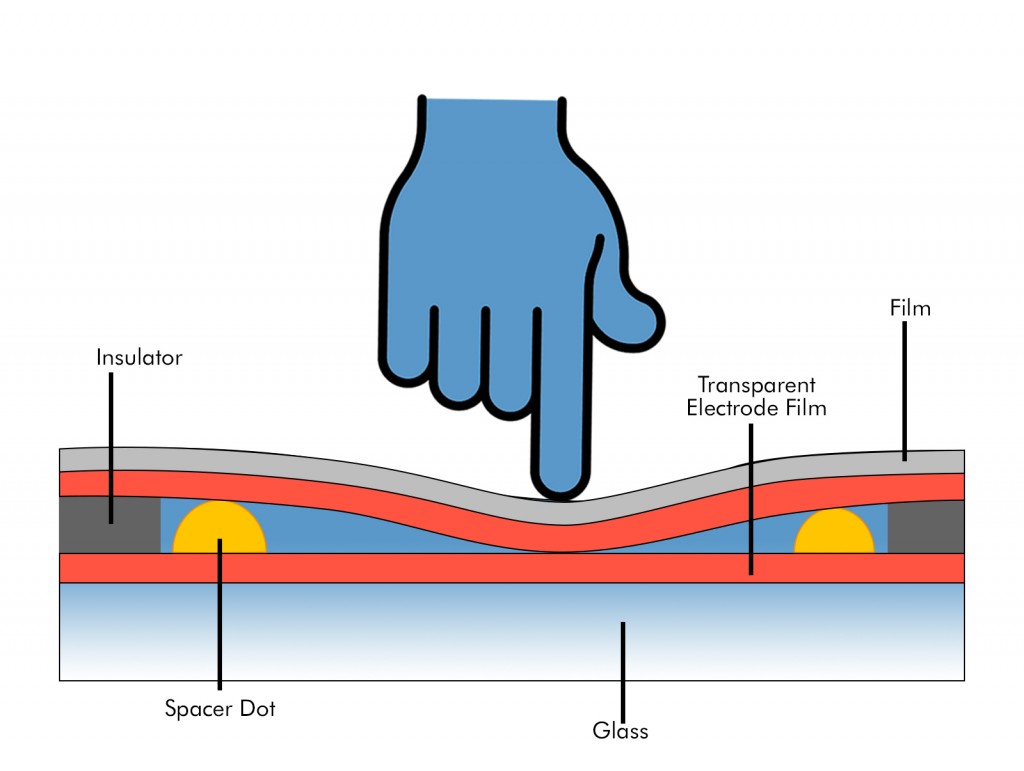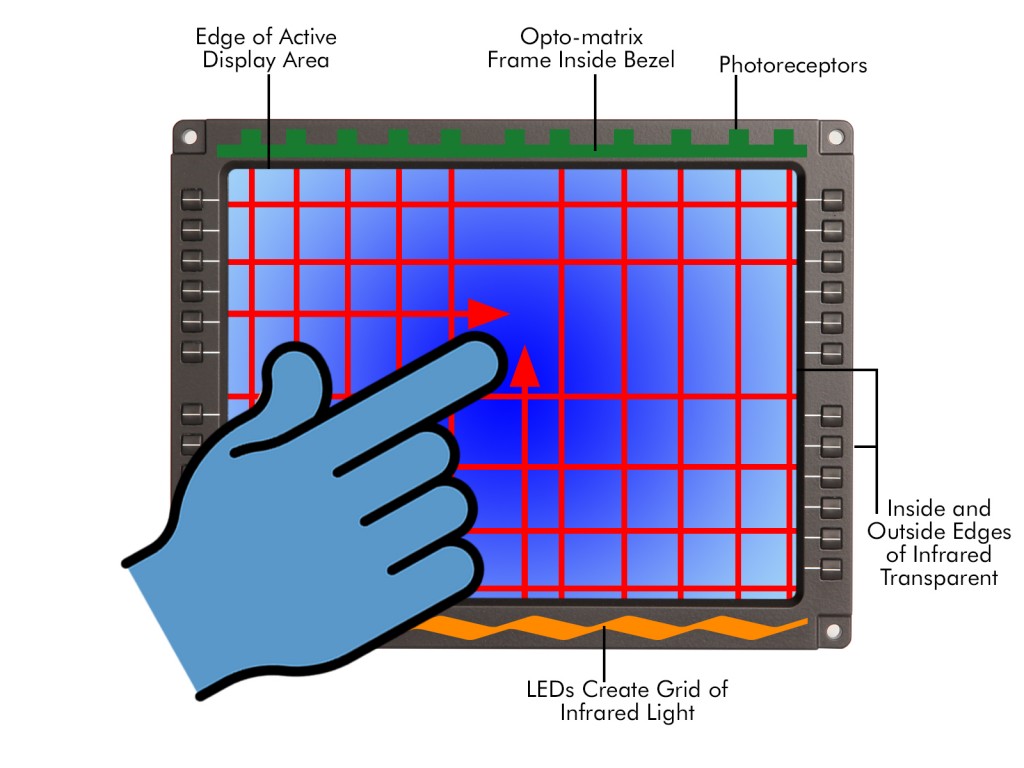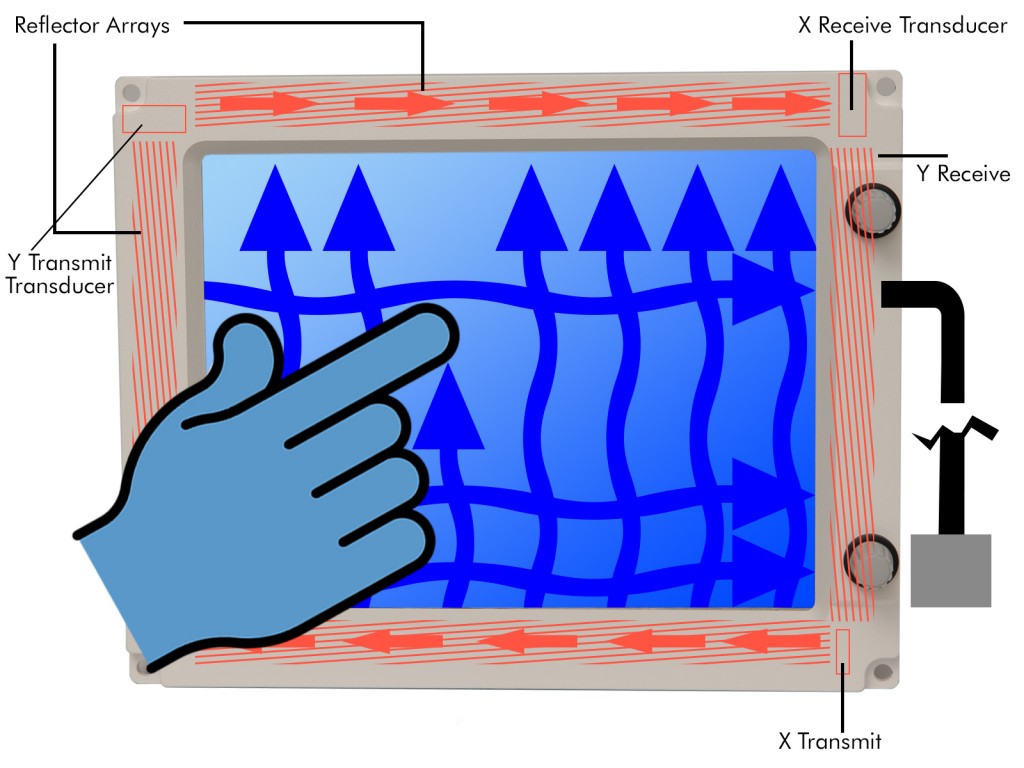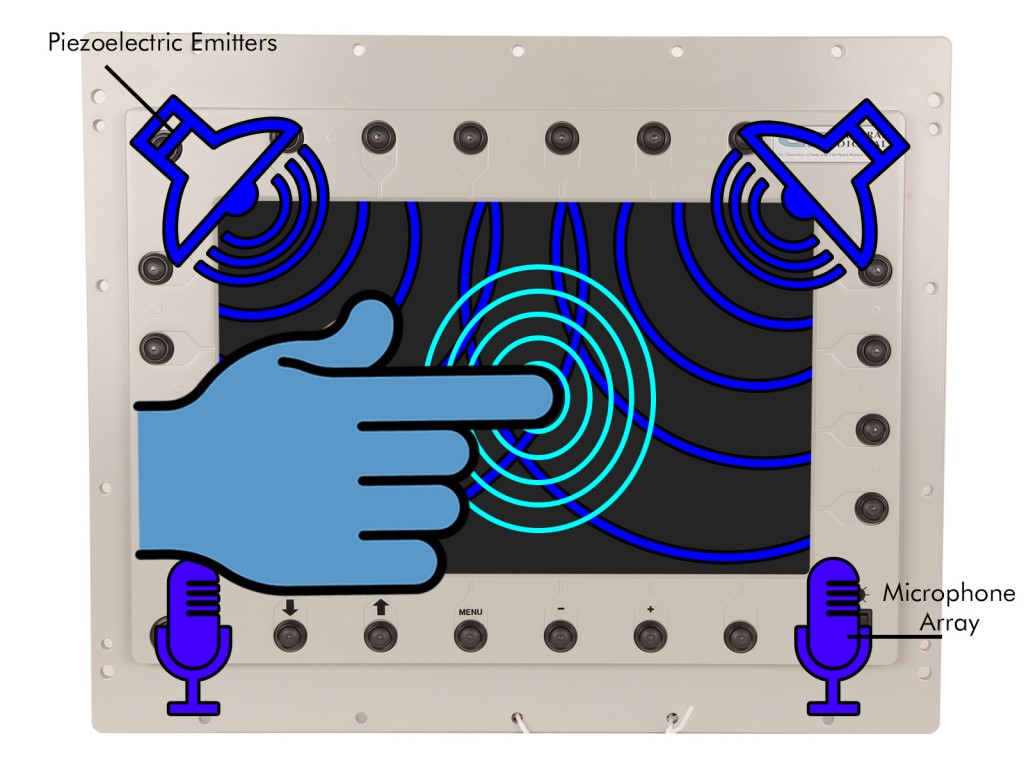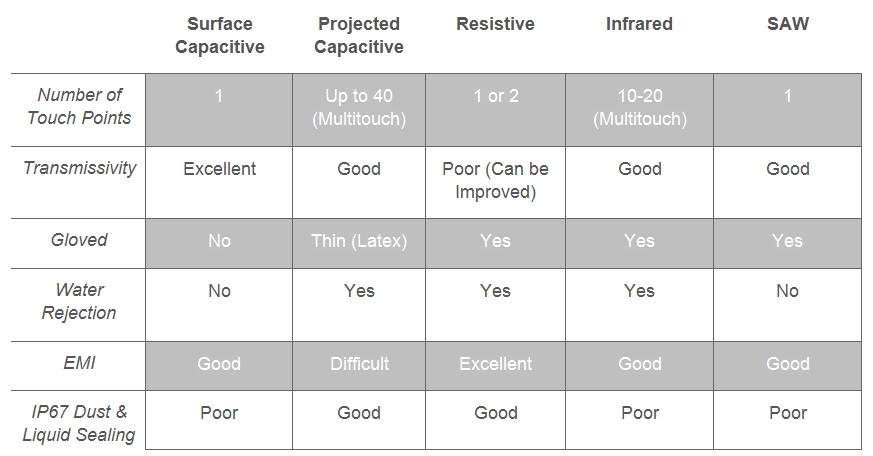Though touch screen technology first appeared in the mid-1960’s, it would take about two decades before being integrated into consumer devices. And another decade before appearing on mobile phones and PDAs (Personal Digital Assistants). Today, touch screens have become ubiquitous: they’re used on all manner of devices we encounter in our everyday lives: ATMs, vending machines, gaming devices, GPSs, directories, and, of course, computer displays.
Though touch screen technology first appeared in the mid-1960’s, it would take about two decades before being integrated into consumer devices. And another decade before appearing on mobile phones and PDAs (Personal Digital Assistants). Today, touch screens have become ubiquitous: they’re used on all manner of devices we encounter in our everyday lives: ATMs, vending machines, gaming devices, GPSs, directories, and, of course, computer displays.
With this ever-growing surge of touch technology, it’s rather easy to miss the many uses and variations in touch screens and how each configuration actually works. Because touch technology has been in use for so long, it should come as no surprise that some of the variations have been deemed “obsolete” or are only used for very specific display applications. We present here a listing of some of the most common touch technologies to summarize their features, benefits and limitations.
Surface Capacitive
Being an all-glass design, light transmission of surface capacitive touch screens is high, especially when compared to resistive touch screens. This improves display clarity and reduces eye fatigue. Its scratch-resistant top coat lends itself to durability in environments where frequent use is expected. This type of touch screen is ideally suited for rugged industrial and military applications.
Projected Capacitive
Designed for “full multitouch” capabilities, this touch screen technology goes beyond the traditional zoom, pinch, expand and rotate functionality. It offers an interactive tool of 20 resolvable touches at less than 6 millisecond point speed. This kind of responsiveness overcomes latency issues associated with software filtering factors and/or a slow touch response rate. The anti-stiction glass surface enhances simple and advanced gestures, even with nitrile, latex or vinyl gloves. With over 3300 touch sensing points, optimal precision and accuracy are simply “business as usual.”
Resistive
Through continual improvement, the technology that goes into resistive touch screens has been well established for many years, making it the “tried-and-true” option and an economic choice. This technology features a glass panel with a uniform resistive coating, and a thick polyester conductive (on one side) cover sheet separated by small, transparent insulating dots. When the screen is pressed with a finger or stylus, the conductive coating on the polyester makes electrical contact with the coating on the glass, thus registering a touch. Resistive touch screens are extremely resilient to wear and tear, making them a good choice for high-traffic applications.
Infrared Touch
Infrared touch technology doesn’t rely on an overlay or a substrate to register a touch, so it cannot physically “wear out,” thus ensuring a long product life cycle. Possessing superior optical performance and excellent gasket-sealing properties, an infrared touch screen is ideal for harsh industrial environments and outdoor kiosks. They work with a finger, gloved hand, stylus, and almost any object wider than 1/10″. They adjust to changing light conditions, even direct sunlight. In addition, they benefit from stable, no-drift calibration performance.
Surface Acoustic Wave (SAW)
Featuring pure glass construction, Surface Acoustic Wave (SAW) touch screens will almost never physically “wear out” due to a superior scratch-resistant coating. Excellent light transmission ensures that the image clarity of the display remains sharp and vibrant. The stable, “drift-free” operation means that the touch response is always accurate. These touch screens work well with a finger, gloved hand or a soft stylus. And SAW touch screens have a sensitive touch response—they recognize the touch location and the amount of pressure applied.
Touch Screen Types Compared
To determine which type of touch screen will best suit your needs, we invite you to contact a Sales Engineer at 800.952.2535 for a no-obligation consultation.