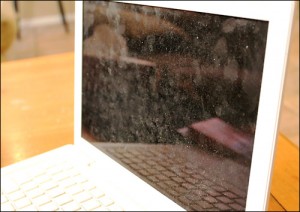 Dust and finger prints on your LCD screens are a constant nuisance. What’s worse is when you attempt to clean it with normal glass cleaning solutions—it leaves a streaky film and the screen never looks as good as it did the day you bought it.
Dust and finger prints on your LCD screens are a constant nuisance. What’s worse is when you attempt to clean it with normal glass cleaning solutions—it leaves a streaky film and the screen never looks as good as it did the day you bought it.
General Digital specializes in manufacturing LCD monitors and we know the struggles of maintaining a showroom-clean screen. We’re happy to share with readers our 3-step cleaning method, which will aid in the proper cleansing of your display.
You will need the following materials to begin:
1) Oil-free gloves
2) UVEX™ glass cleaner and isopropyl alcohol
3) Canned air
4) Lint-free wipes
Once you’ve gathered all of the materials, we can begin the process of making your LCD look brand new again!
Step 1) Put on the oil-free gloves and fold a lint-free wipe in half 2 -3 times. Proceed to spray the wipe until lightly moistened with UVEX™ or alcohol. Remember to NEVER SPRAY THE MONITOR DIRECTLY.
Step 2) Wipe the monitor with the lint-free wipe from top to bottom vertically. Wipe slow enough to avoid redepositing particles, but fast enough to avoid leaving any smudges on your screen.
Step 3) Spray the freshly cleaned screen with canned air to alleviate any leftover particles to regain a showroom finish.
Learn more about this process and watch it in action in the video below.

